The struggle is real… it can get pretty challenging to keep your print-on-demand business organized.
Have we uploaded the design yet? To all the products? To all the possible platforms? And have we added that design to the new products that they’ve launched yet? And where have we saved our keyword research, our descriptions, and our bullet points?
Organize your print-on-demand business
If you’re making passive income with print-on-demand services like Merch by Amazon, Spreadshirt, or Teespring, you know that the biggest struggle is staying organized with your files and all the associated metadata (e.g. keywords and descriptions).
Since we first ventured into print-on-demand about 12 years ago, we’ve been trying to find solutions to keep our print-on-demand designs organized. And we’ve tried every single method we could find, from Evernote to spreadsheets in Google Tables or Airtables to pen and paper approaches.
POD organization in Notion
About two years ago we discovered Notion and set up our first database. And with that, we finally found a solution that worked for us.
Notion is a very powerful app for taking notes because it gives you the ability to organize your content with databases. Don’t worry, it’s not nearly as complicated as it sounds. It has nothing to do with mySQL databases or anything like that.
Our new Skillshare course
Maggi has created a course on Skillshare that shows step by step how to set up your own design organization database in Notion.
This course is perfect for you if you publish a lot of products and want to keep your design files and all related information in one place.
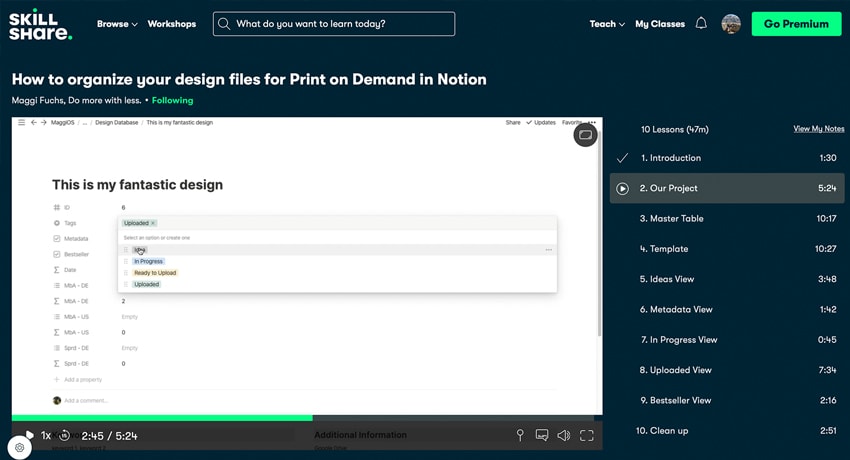 Best of all, new Skillshare subscribers can view our course, and all other courses on the platform, for free. Just follow our invite link to get a free trial membership.
Best of all, new Skillshare subscribers can view our course, and all other courses on the platform, for free. Just follow our invite link to get a free trial membership.
Disclaimer for full transparency: If you sign up for a Skillshare trial membership to view our courses through a link on our site, we may receive a small commission at no additional cost to you. This helps us a lot to keep this channel running.


